Inside Roblox’s Criminal Underworld (Kids scamming kids)
As we all know, one of the fundamental principles of safeguarding is ‘offenders are where the children are’. Roblox is exceptionally popular with children from Year 3 upwards and as such there are always concerns. That isn’t to say that Roblox is a bad/unsafe game, it’s just that criminals will always be able to exploit different aspects of games and social media, often using simple social engineering tricks such as curiosity and urgency. These criminals are not always adults as you can see in THIS video about the criminal underworld of Roblox.
It is always best to communicate ‘through the lens of the child’. In other words, when we are talking to children about how to stay safe online, it’s important that we try to engage with the things they are actually using, in this case talking about scams in Roblox, sharing personal information (usernames and passwords), not trusting people you don’t really know (online friends). If children can understand what you are saying ‘in their minds eye’ then the positive impact will be greater.
For Parents – Find the Fake
Internet Matters have a great little quiz for parents and their children to test their knowledge around areas such as fake news, disinformation, misinformation, and how to stop it from spreading. You can find the quiz HERE.
Resource – 5 to 8 Year Olds – Jack Changes the Game
CEOP (Child Expolitation and Online protection) have released a new learning activity and picture book (PDF) for 5 to 8 year olds which can be used in the classroom or be used by parents/carers at home. The book is all about online friends and how online friends are not always as they seem. You can see all the resources for download HERE.
For Parents – Game Finder
Finding games for children which are appropriate for their age, which work on the devices the children use and the children will actually enjoy playing can be a minefield, particularly when parents are being bombarded with the ‘but everyone else is playing this game’ guilt trip. Game Finder is a new (free) service available from Taming Gaming which walks parents through various aspects, such as how old is your child? What devices do they have? What types of games do they like to play? It then gives a list of recommendations of suitable games. You can find Game Finder HERE.
Amazing Games Guide for Parents
Games available on the market can be a confusing minefield for parents. Internet Matters have put a lovely guide together which will help parents make decisions, including age-specific games in which families can play together. You can find the guide HERE.
KS1 – Hanni and the Magic Window
Newer resources for younger children tend to be few and far between, so I’m really pleased to be able to share this great little story from Childnet for KS1 children. The link will take you to a YouTube video where the book, Hanni and the Window is read to children, the Magic Window being used as an analogy for a computer screen. The YouTube link is HERE.
SchoolsMobile
Earlier this year, in line with the awareness and our concerns, we decided to offer the SchoolsMobile safeguarding solution to protect children online; the attraction was that parents can enable comprehensive protection much more easily than many other available products. Once activated it puts in place threat protection and controls to minimise the risks of accessing (and more worryingly being accessed by) inappropriate and potentially harmful digital content. The link is HERE.